Components
BottomBar
The Bottom Bar Component displays three to five destinations at the bottom of the screen.
The Bottom Bar Component displays three to five destinations at the bottom of the screen. Each destination is represented by an icon and an optional text label. When the bottom navigation icon is clicked, the user is taken to the corresponding top-level navigation destination associated with that icon.
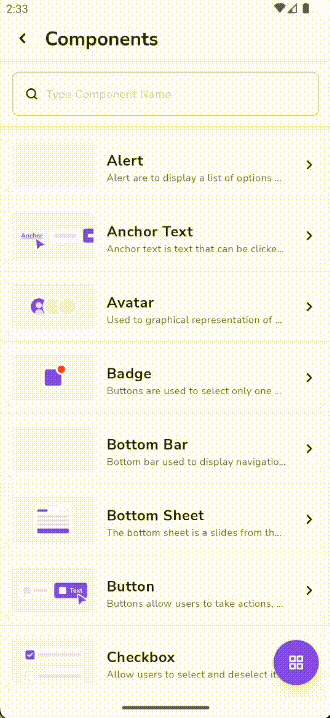
Usage
To implement bottombar, you can follow the steps below.
Basic Bottom Bar
<com.telkom.legion.component.bottombar.LgnBottomBarandroid:layout_width="match_parent"android:layout_height="wrap_content"android:layout_marginTop="?attr/spacing2"app:labelVisibilityMode="labeled"app:menu="@menu/bottombar_menu"/>
Bottom bar with Middle button
<com.telkom.legion.component.bottombar.LgnBottomBarandroid:layout_width="match_parent"android:layout_height="wrap_content"android:layout_marginTop="?attr/spacing2"app:labelVisibilityMode="labeled"app:menu="@menu/bottombar_menu"app:showMiddleButton="true"app:middleButtonIconDrawable="@drawable/ic_camera"/>
Kotlin Code
Setup with navController
...binding.apply {...bottomBarView.setupWithNavController(navController)...}...
Setup with Selected Item Listener
...binding.apply {...bottomBarView.setOnItemSelectedListener { menuItem ->when (menuItem.itemId) {...R.id.home -> {...true
Setup middle button
...binding.apply {...bottomBarView.setOnMiddleButtonClickListener {...}...}
Attributes
| Attribute Name | Xml Attrs | Related method(s) | Description |
|---|---|---|---|
| Menu | app:menu | .menu | Set menu item on Bottom bar |
| label visibility mode | app:labelVisibilityMode | .labelVisibilityMode | Set label visibility on menu item in Bottom bar |
| Show Middle Button | app:showMiddleButton | .showMiddleButton | Set visibility on middle button on Bottom bar |
| Middle Button Icon Drawable | app:middleButtonIconDrawable | .middleButtonIconDrawable | Set icon drawable for middle button on Bottom bar |
| Get or Create Badge | N/A | getOrCreateBadge | Create or Get existing badge on Menu in Bottom bar |
| Remove Badge | N/A | removeBadge | Remove existing badge on Menu in Bottom bar |
| Setup Bottom bar With NavController | N/A | setupWithNavController | Set up Bottom bar with NavController |
| Listener for selected menu item | N/A | SetOnItemSelectedListener | Set up listener for selected menu item on Bottom bar |
| Listener for reselected menu item | N/A | SetOnItemReselectedListener | Set up listener for reselected menu item on Bottom bar |
| Listener for middle button | N/A | setOnMiddleButtonClickListener | Set up listener for middle button on Bottom bar |