Development
Configuration
Configuration for setup Legion to your development
Import Theme
Legion iOS have 5 Themes
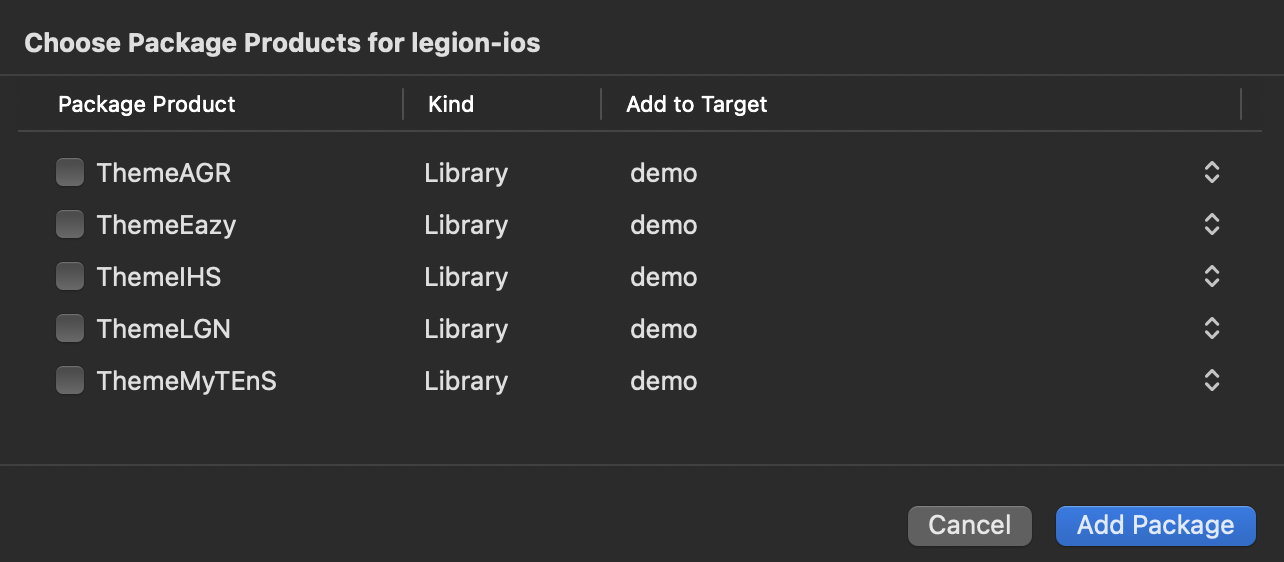
import ThemeAGRimport ThemeEazyimport ThemeIHSimport LegionUIimport ThemeMyTEnS
Step
- Open App page
- Import your THEME. example :
import LegionUI - Import FirebaseCore
- Add the following code snippet in the root page of project
import SwiftUIimport LegionUI@mainstruct LegionPrototypeApp: App {@UIApplicationDelegateAdaptor(AppDelegate.self) var delegatevar body: some Scene {WindowGroup {ContentView()
- Open ContentView
- Import your THEME. example :
import LegionUI - Add the following code snippet in the view page of project
import SwiftUIimport LegionUIstruct ContentView: View {var body: some View {LGNSolidButton(title: "title")}}