Development
Installation
Guide for installing Legion to your development
Prequisites
- iOS 15+
- XCode 13+
- Swift 5.6+
Installation
Step
- Go to https://gitlab.playcourt.id/mobileteam/legion-ios
- Copy URL Clone with SSH
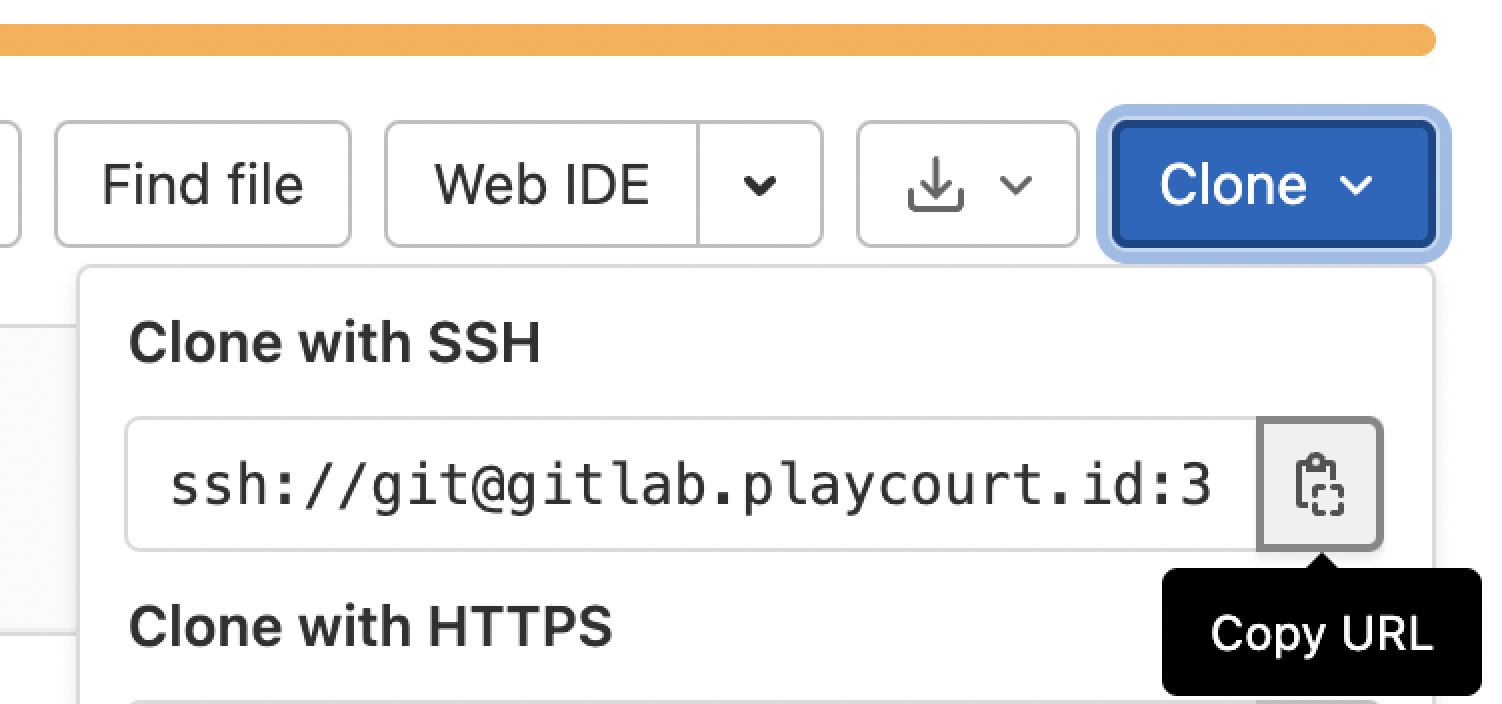
- Open XCode
- Open Package Dependencies
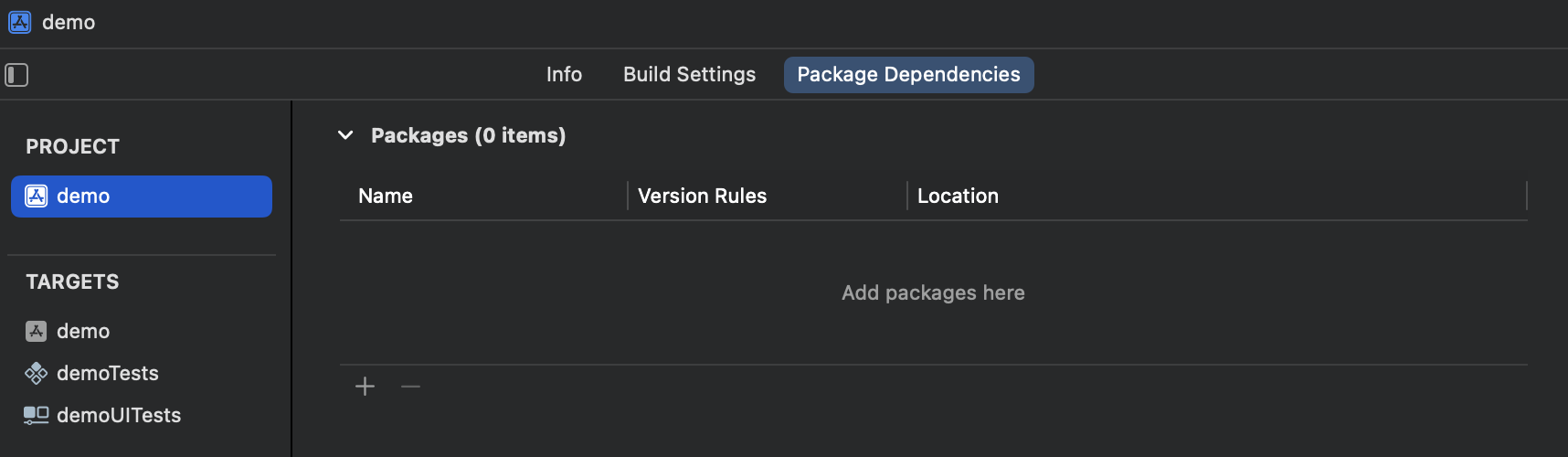
- Add search copy URL link Gitlab Clone
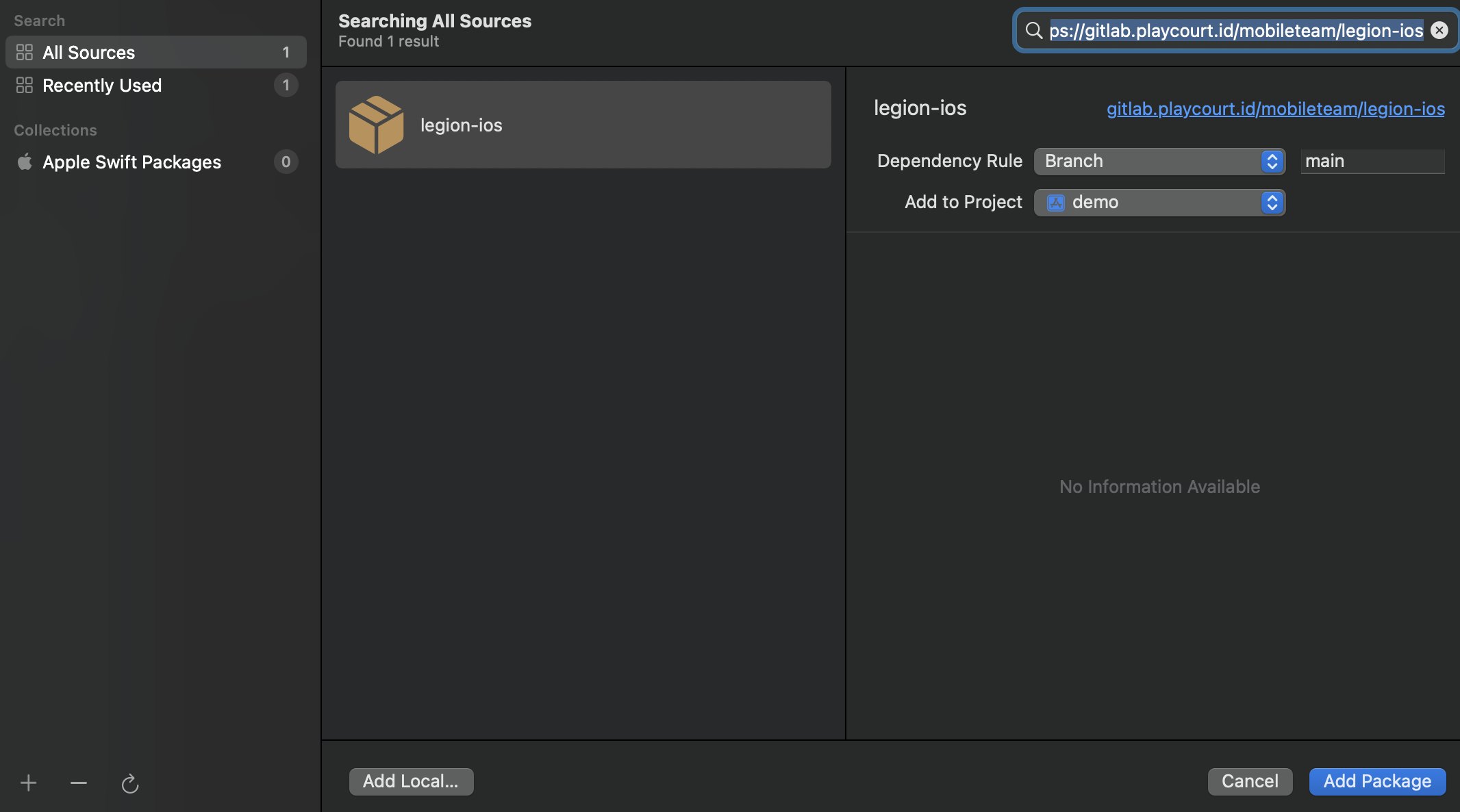
- Add Theme
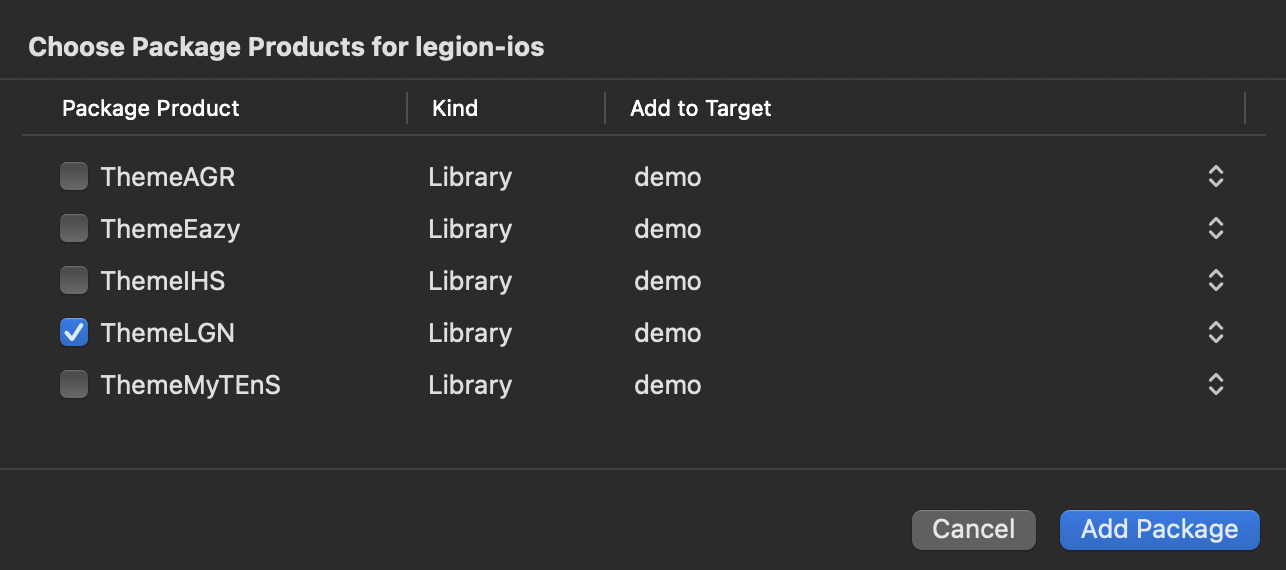
- Legion is Ready to Use !
Theme
Managing Theme of the Package
Click General → Target
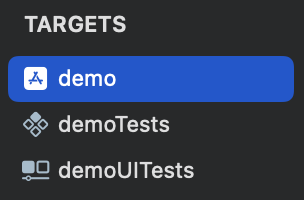
Scroll Down -> Manage Theme
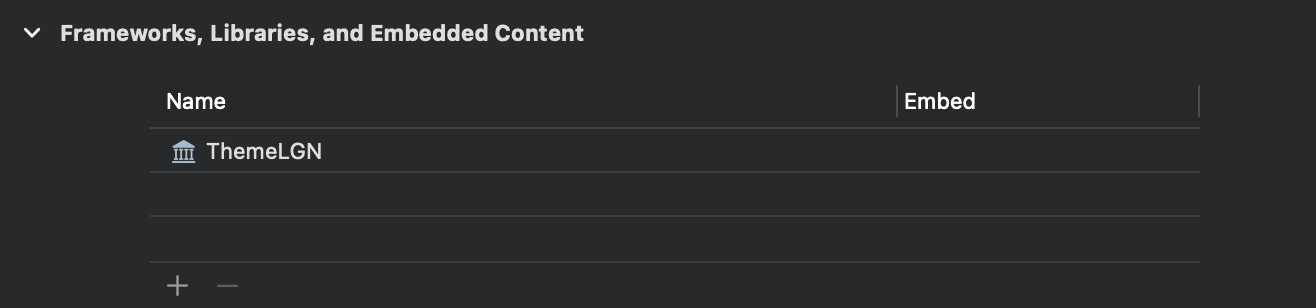
Setup
Add Theme to Target → General → Frameworks, Libraries, and Embedded Content
in AppDelegate.swift:
Import selected theme
call LGN.configure()
Instant Handoff
Legion also support project creation based on Figma Design. We called this project “Instant Handoff”, for example you can watch this video
Requirements
- Install python3
- Install Xcodegen
- Install Fastlane
- Install ios-sim
- Install swift-format
- XCode 14.x.x or latest
- Install Xcodegen
Getting started
- Clone repository:
git clone https://gitlab.playcourt.id/telkomdev-fardan/ios-legion-handoff.git
- Select the repository directory in Terminal.
- Run from your terminal.
bundle exec fastlane generate
Notes
Make Sure Your Ruby Version is Supported
If you are using a MacBook, it comes with a built-in Ruby located in /usr/bin. However, you should install your own Ruby version. Follow the detailed steps provided on [this page] (https://gorails.com/setup/macos/13-ventura) to install Ruby on your device. Make sure Ruby is installed successfully by referring to that guide.
Make Sure Your bundler Version is Supported
After installing the required Ruby version, install Bundler, which is needed for Fastlane. This repository uses Bundler version 2.4.3. Install Bundler using:
gem install bundler
If you encounter permission errors, avoid using sudo unless absolutely necessary. Instead, install Bundler locally:
gem install bundler --user-install
This method is safer than using sudo.
Make Sure Your gem Version is Supported
Ensure your gem version is compatible. This repository requires gem version 3.3.26 or higher. Check your gem version with:
gem --version
If your gem version is supported, you can build the project using:
bundle exec fastlane generate