Components
Textfield
Used to enter spesific text input form
Component Status Details
Status component contains a list of checks and completeness that has been tested and owned by each component
 We don't use color as the only visual tool to convey information.
We don't use color as the only visual tool to convey information. The component’s structure and properties include relevant options such as variant, style, size, orientation, optional iconography, decorations, selection, error state, etc.
The component’s structure and properties include relevant options such as variant, style, size, orientation, optional iconography, decorations, selection, error state, etc. The title is the component name that uses the frame base component template.
The title is the component name that uses the frame base component template. The base component name contains: .Base & "Component Name" if there is more than one.
The base component name contains: .Base & "Component Name" if there is more than one. All component properties use the Legion foundation.
All component properties use the Legion foundation. We can change all the parts that are connected to the component base.
We can change all the parts that are connected to the component base. The inside of the base component remains connected to the master component.
The inside of the base component remains connected to the master component. All variant options are not damaged when we change from one to another.
All variant options are not damaged when we change from one to another. Overriding changes to components will not reset other variants.
Overriding changes to components will not reset other variants. Component's already has component specs documentation.
Component's already has component specs documentation.Usage
Textfields allow user input. The border should light up simply and clearly indicating which field the user is currently editing. Textfield is a component that extends the same base component TextInput, from React Native or React Native Web
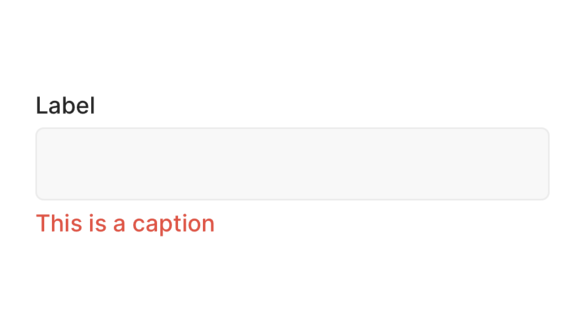
import { Textfield } from '@legion-crossplatform/ui'// Inside render method<Textfieldsize="$4"borderEndWidth={3}/>
Textfield Inline
import { Textfield } from '@legion-crossplatform/ui'// Inside render method<Textfieldvariant="inline"size="$4"borderEndWidth={3}/>
Textfield Outline
import { Textfield } from '@legion-crossplatform/ui'// Inside render method<Textfieldvariant="outline"size="$4"borderEndWidth={3}/>
With Prefix

import { Textfield } from '@legion-crossplatform/ui'// Inside render method<Textfieldvariant="outline"before="Prefix"size="$4"borderEndWidth={3}/>
With Suffix
import { Textfield } from '@legion-crossplatform/ui'// Inside render method<Textfieldvariant="outline"after="Suffix"size="$4"borderEndWidth={3}/>
With Hint
import { Textfield } from '@legion-crossplatform/ui'//Inside render method<Textfieldvariant="inline"caption="This is a caption"captionType="info"size="$4"hint="Hint"
With Label
import { Textfield } from '@legion-crossplatform/ui'// Inside render method<Textfieldvariant="inline"caption="This is a caption"captionType="info"size="$4"label="Label"
onChange
import { Textfield } from '@legion-crossplatform/ui'const [text, onChangeText] = React.useState('Useless Text');// Inside render method<Textfieldvariant="inline"caption="This is a caption"
Attributes
Inherits the same props as TextInput from React Native, with following additional props:
| Attribute Name | Type | Description |
|---|---|---|
| after | string | Add suffix to the textfield |
| before | string | Add prefix to the textfield |
| caption | info | error | success | Caption for the textfield |
| captionType | string | null | Caption type for the textfield |
| hint | string | Text placed under the input box to provide additional guidance or information to the user |
| inline | boolean | Default: false. If true, applies the inline rule to the input box, making it display inline with other elements |
| label | string | null | Label for the textfield |
| onChange | function | Callback function that is called when the text input value changes. Receives the new value as an argument |
| outline | boolean | Default: false. If true, applies the outline rule to the input box, making it display outline with other elements |
| value | string | textfield value |
| variant | inline | outline | Default: outline. Variant of the input box for the textfield |